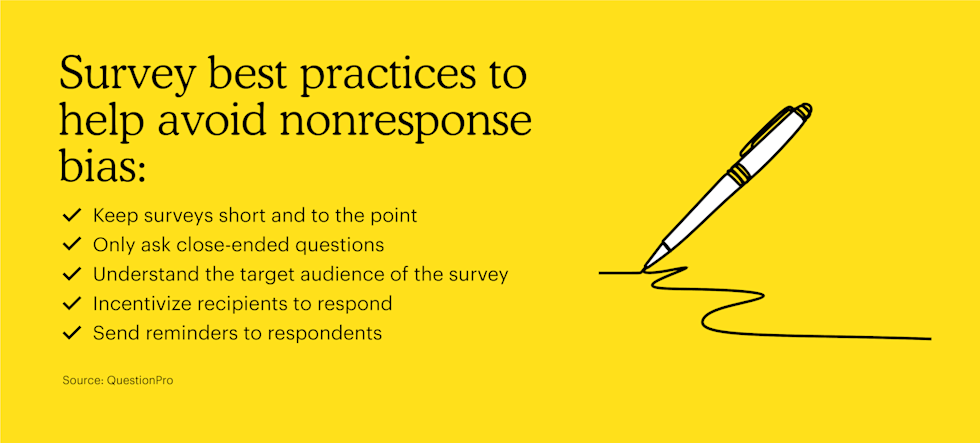6 ways to avoid nonresponse bias in your surveys
Unfortunately, you can't always avoid nonresponse bias in your surveys because some customers may choose not to answer your questions. Still, you can increase engagement in a few ways to reduce nonresponse bias and ensure you get the most out of your questionnaires. Here are a few ways to avoid nonresponse bias:
Test designs
Most companies send customer surveys via email because it's the easiest survey method for customers and businesses. Therefore, you should always test your email design to ensure it's easy to understand and looks good on all devices, including desktops, laptops, and smartphones. Remember, customers are more likely to ignore your requests if surveys take too long to load or don't load properly, so you should always test your surveys before sending or publishing them.
Tell customers what to expect
Before sending customers a survey, you should introduce the survey and set customer expectations early in the process. Always tell your customers the purpose of your survey and why they should complete it with the most accurate answers. You can also include how long the survey will take to complete to help them decide whether they should start it now or later.
Segment your audience
Sending your survey to the correct audience is crucial, so you should leverage customer data whenever possible. For example, if you only want to survey customers who have interacted with your customer service team, there's no reason to send surveys to all of your customers. Before sending your email survey, identify your target audience to ensure they can answer all your questions.
Use multiple-choice questions
While short answer questions can provide more information about your customers' experiences, multiple-choice questions are easier and more convenient to answer. In addition, having only a few pieces of data to analyze later will make it easier to understand your data.
Follow up with potential respondents
Not all of your customers will be willing or able to complete your survey as soon as it reaches their inboxes. Therefore, it's a good idea to send reminders to individuals who haven't started their surveys after a few days. Your reminder shouldn't be too pushy, but it should remind customers you're waiting for their responses and how they will help your business.
Incentivize
Many customers don't want to answer survey questions because it means taking up their valuable time. Incentivizing customers with offers upon completion can help you get more responses and ensure customers are actively engaged in the survey.
Luckily, there are many ways to incentivize customers to complete your survey, including offers and discounts. Of course, you should be careful when incentivizing customers to complete your survey. However, some customers may provide inaccurate or false answers to get through the process faster because they're only doing it for the incentive.