
Get the job done with a pro
From training to full-service marketing, our community of partners can help you make things happen.
Replicate a Customer Journey Map
Copy Article URL
Copied
Replicate a journey map to reuse it with any of your existing audience. When you replicate a map, we duplicate the map’s starting points, rules and actions.
In this article, you'll learn how to replicate a Customer Journey map.
Before you start
Here are some things to know before you begin this process.
- A journey map can only be replicated to another audience that meets the same requirement for the original starting point. For example, if your journey has a ‘specific date’ starting point, the audience connected to the replicated map must also have a ‘specific date’ field.
- When you replicate a journey map to another audience, be sure to update any rules and actions that use groups, tags, or audience fields.
Replicate a journey map
To replicate a journey map, follow these steps.
- Click Automations, then choose Overview.

- Click View My Journeys.

- Click the drop-down menu for the journey map you want to copy and choose Replicate.
- If you have more than one audience, enter a Name in the Replicate a Journey modal. Then, click the drop-down menu to choose an Audience.

Nice work! When you’re ready, edit the replicated journey map to change the name and update the journey points.
Technical Support
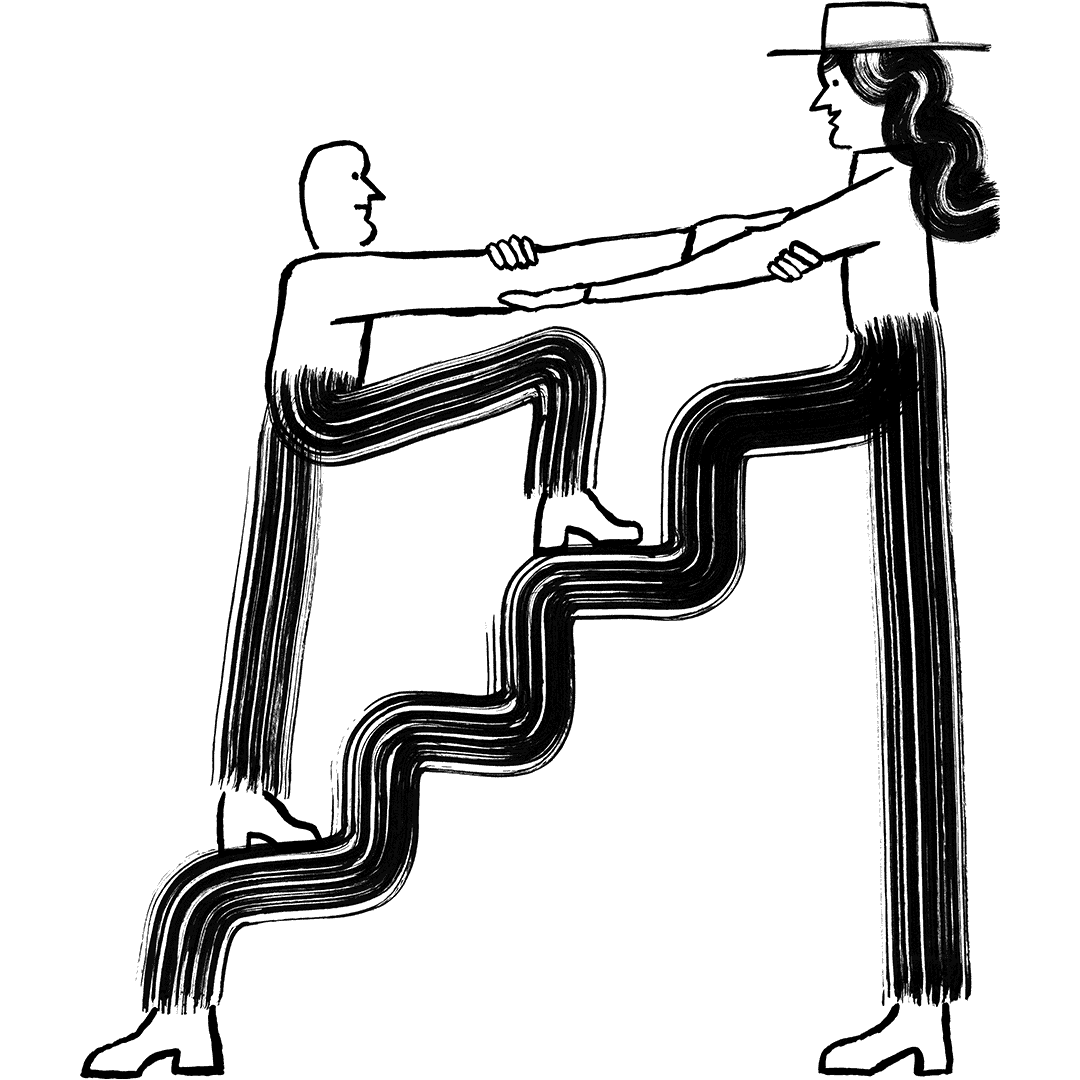
Have a question?
Paid users can log in to access email and chat support.