Alt Text
The written copy used in HTML code to describe the appearance or purpose of an image or other visual element on a web page.
Also known as alternative text, alt tags, alt attributes, or alt descriptions, alt tags are read by screen readers to improve website accessibility or displayed when an image fails to load. Image alt text is used to help search engines understand the content on a web page.
Your website is crucial to the success of your business. You use it for everything from generating leads through advertising campaigns to building brand awareness about your products and services. One thing every business website has is images, and optimizing your images can help you increase online visibility and traffic.
Any time your website uses images to support or supplement the rest of the copy on a page, you should be using alt text. In addition, many search engine results pages display images, so creating good alt text to help web crawlers understand your content is crucial.
Good alternative text can increase website visibility through SEO and make your website more accessible to screen reader users, enabling them to navigate your website and become valuable customers.
However, optimizing your alt text can help you create a better user experience for everyone—not just screen reader users. Because they're displayed on images that fail to load, knowing the content of the images can help users better understand your website and its content. But what is alt text, and how can you write good alt text to help you rank better on search engines and improve your site's accessibility?
What is alt text?
Images in blogs and website pages aren't always displayed, and not everyone can see them, including search engine crawlers.
Simply put, alternative text describes an image on a web page and provides search engine crawlers with context to help rank your pages.
The image tag in HTML will provide you with a place where you can be as descriptive as possible about an image, such as a photo, infographic, or another visual element on your website.
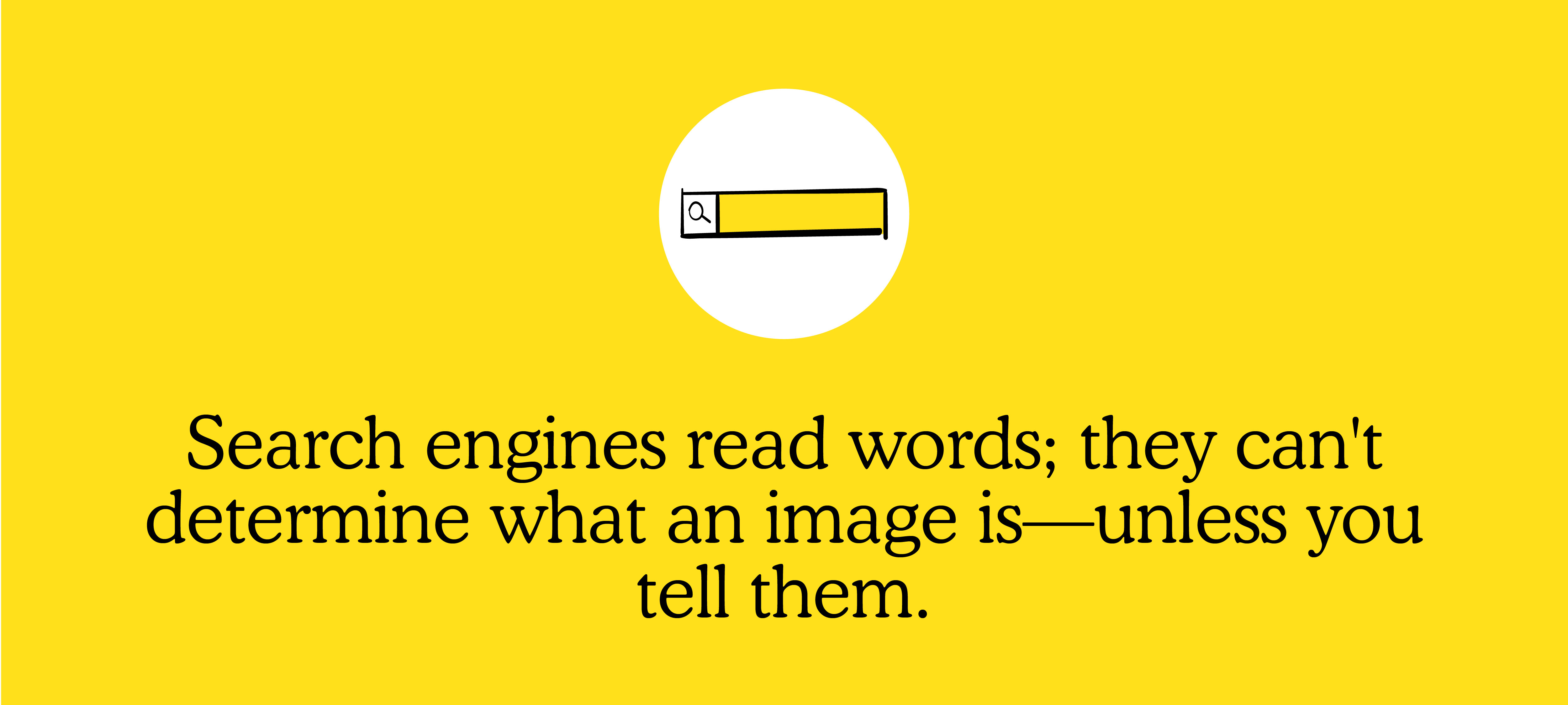
For example, they don't know that your company logo is your company logo, even though it appears on multiple pages on your site. Therefore, you must provide search engines with alt text that can help search engines understand the content and purpose of the images on a page.
There are several ways to add alt text to images on a website, including via the HTML img alt attribute via the website's code. However, don't worry if you're not a website developer; most website builders and CMS tools allow you to easily create and publish alt texts from a dashboard or the website page itself.
Why is alternative text important?
Creating effective alt text should be on every SEO checklist because it provides users and search engines with valuable context. Adding alt text to your images may seem like an unimportant extra step when you build a website.
However, it's crucial because it can help you boost your rankings and improve user experience. When done right, alt text can improve your SEO and allow you to add natural keywords to web pages, further helping search engines like Google understand your website content.
Every informational and non-decorative image should have an alt text because it can help search engines understand the content and context of your website page, but why should you optimize it?
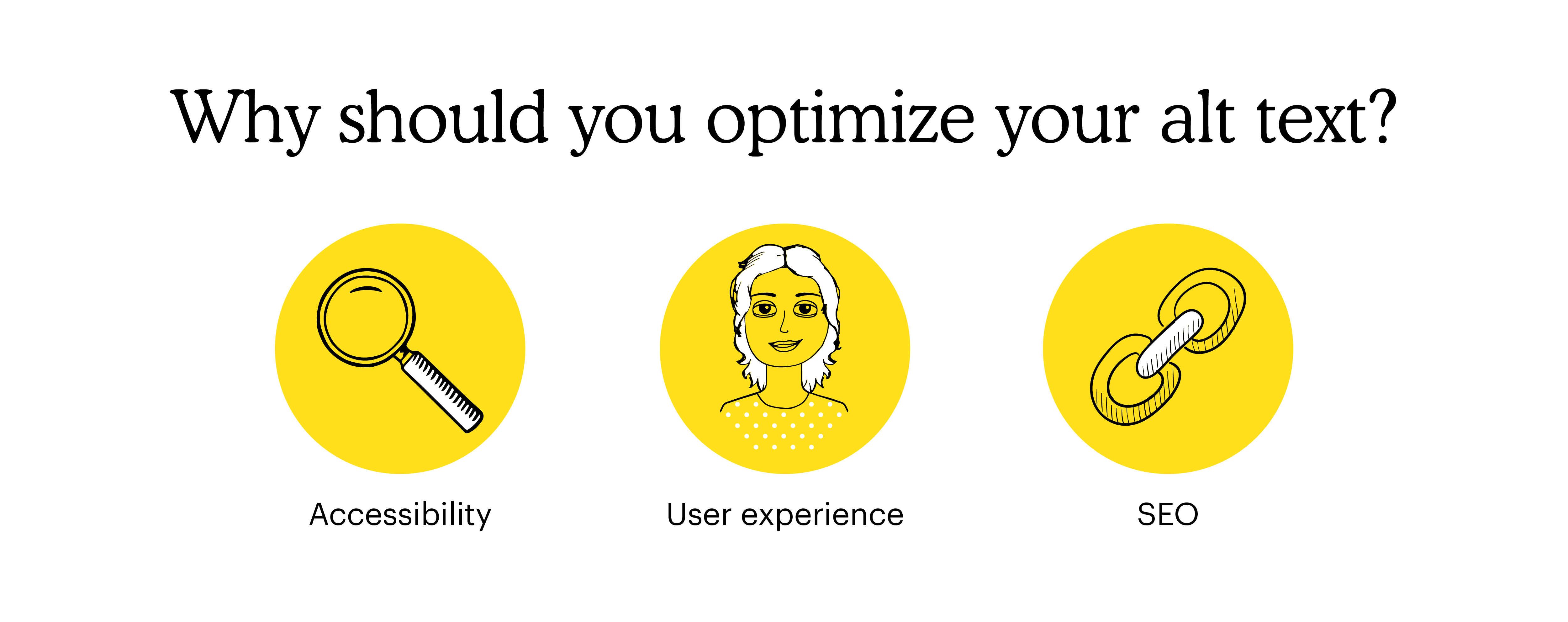
Accessibility
Image alt text improves web accessibility to make images and other visual assets more accessible to individuals with disabilities. Screen readers can read your alt text to help website visitors understand the content on your page, allowing them to navigate your website easier.
User experience
User experience is crucial for all websites. Not only does alt text improve the user experience for those with disabilities, but it can help all users better understand the content of your pages, especially when they can't see your images. If a visitor has low bandwidth and the images on your site don't load, they'll still be able to read the alt text to help them understand the image they're not seeing.
SEO
If you want your website to rank on search engines like Google, you must invest in SEO. Of course, many aspects of SEO, including on-page, off-page, and technical, all of which have benefits that can help visitors find you online. Alternative text is just one aspect of image optimization that can boost rankings by helping search engines understand what your website pages are about.
How does alt text impact SEO strategy?
Crucial to your website and its success is on-page SEO, which consists of keywords, website copy, images, and meta tags. Image optimization by adding alt text to your website can improve the user experience and boost global and local SEO.
Search engine crawlers can't read images and don't understand context, but they can read HTML. Therefore, you must ensure your images are optimized to help search engines understand and rank them online.
Consider this: You search for the word "infographic example" on Google. When you search for images, you will likely see images of infographics or infographic templates. These images have alt text, which helps Google rank them to ensure users have a good experience by providing them with results relevant to their search.
Simply put, images with the appropriate alt text rank better in search engines. Without it, search engines can't properly understand the content of the images or the webpage they're on. When your photos become hyperlinked search results, they can appear as images on Google Images or as image packs, a type of result displayed on search engine results pages (SERPs).
Implementing best alt text practices can increase website traffic when your images rank better, especially if image search traffic is part of your overarching SEO strategy.
That said, alt text isn't the only way to optimize your images, but it's one of the most important. Besides adding alt text, you should consider things like image size for page speed, customizing image file names, and choosing the right image format to improve user experience.
How to leverage SEO in your image alt text
Since one of the most significant benefits of using alt text to optimize your image is to increase your online visibility through SEO, you can do a few things to increase the chances your images will rank.
Alternative text should be specific to help search engines understand the image and its purpose within your website pages. Here are a few ways to leverage SEO in your image alt text:
Include keywords
Before you can start creating alt text, you must do some keyword research. Luckily, if you invest in SEO, you've already done the keyword research necessary to help each page rank on search engines.
Optimizing your images with relevant keywords can help you rank better on search engines, but you should use keywords in your alt text whenever it makes sense.
Of course, your keyword shouldn't be the only part of your alt text because you should describe the image as best as possible. Still, using the right keyword, especially one you're already targeting on the page, gives you another opportunity to tell search engines about your page content.
Avoid keyword stuffing
While we just discussed the importance of using keywords in your alt text, you should only do so when it makes sense and avoid keyword stuffing whenever possible.
For example, if you have an infographic showing visitors how much water to drink based on their weight, and you're targeting the keyword, "how much water to drink," your alt text might be something like, "chart displaying how much water to drink based on weight."
Of course, you'll likely target multiple keywords on the same page. You should only use keywords when they make sense, like our example; don't combine multiple keywords for one alt text, especially if it doesn't provide users or search engines with any context.
Add context
Remember, one of the main goals of an alt text is to provide search engines and users with context to help them understand the page's content. Therefore, your alt text context should relate to the page as a whole.
If you have a blog about dog dental health, your alternative text should be used to help users understand the page. Therefore, your alt text for an image of a dog at the vet might be "Golden retriever getting dental exam" or "Dog getting weighed at vet's office," depending on the page's topic. In this example, the article might be about dog oral health, weight, or vet exams.
Search engines will use your alt text to determine what the rest of the page is about, so it's crucial to ensure you provide them with context. In the example above, an alt text of "dog at the vet" likely won't be sufficient enough to help search engines determine whether the page is about a specific dog health topic.
Keep it short
Alt text should only be around 125 characters or less because screen readers cut it off after around 125 characters. However, not all screen readers do this, and staying under that guideline is no longer crucial.
Still, it's a good idea to keep your alt text as short as possible while providing enough context and information to help users and search engines understand the image's content and overall page.
How to write good alt text
Good alt text is crucial, but you don't need to hire a professional; anyone can learn how to write good alternative text that helps images and web pages rank on search engines. Here are a few tips to help you write better alt text:
Use text from the image
Using text from images can help you create better alt text. Remember, search engines and users with visual impairments can't read the words on an image. If there are any words on the image itself, you should repeat them in the alt text. Using text from images is a quick and easy way to help you start writing alt text because you already know the words to use to create context.
Be specific
Being specific can help you describe the image for search engines and users by helping them understand the context of the image itself and the complete web page. As we've already discussed, context is crucial. Providing search engines with specific descriptions can provide the necessary context and information to help your pages and images rank higher in SERPs.
Additionally, being as descriptive as possible can help provide detailed explanations of images for users who can't see them.

Avoid alt text for decorative images
An empty alt attribute isn't always bad for SEO or accessibility.
Sometimes we use images to help us break up text or make web pages look better, but they don't provide any real purpose beyond website design. In these instances, alt texts aren't necessary.
Instead, only focus on providing alt text for images that convey information, such as infographics or stock photos, as long as they can help you provide context for search engines and users.
Purely decorative images, such as brand graphics and those used to help you make a website's design look better, don't provide any real value for screen readers or search engines.
These elements make your website more visually appealing. However, since they don't have contextual significance that can help search engines understand the content on your page, there's no reason to create alt text for them. Instead, these images should be included in your code or uploaded as images.
When you don't add an alt text for a particular image, screen readers skip over them, so evaluating the content on your pages is essential to determine what's necessary versus decorative.
Don't copy the image caption
It can be tempting to copy the image caption and use it as your alt text, but this doesn't provide search engines with context. Captions are not the same as alt text, but using both can add value to the content on your page.
Don't forget image buttons
Buttons are visual elements on your website; if they're images with embedded text, you should always include alt text.
If you have a button that's an image, you may need to tell users and screen readers what the button says to help visitors more easily navigate your website.
Don't explain that it's a photo
There's no need to explain in your alt text that you're describing a photo. Many people new to SEO make the mistake of adding "Photo of…" to their alt text, but it's simply unnecessary. The fact that you're using an alt tag in HTML already tells search engines and screen readers that you're describing an image, so using it in the text itself can be redundant.
Additionally, using "photo of…" in your alt text means using more characters than you need, reducing how descriptive your alt text can be, especially if you're limiting your alt texts to 125 characters.
That said, while you should never tell screen readers or search engines that you're describing an image, you may want to consider describing the type of image you're using if it's unique. For example, if you have an illustration, chart, painting, infographic, or any other image that's not a photo, consider using it in your alt text to describe what type of content it is.
Review for typos and other errors
Typos and other errors can make it difficult for visitors using screen readers to understand the content on your page.
Additionally, typos can reduce search engines' ability to understand the context of your images, making it difficult for them to rank you for your target keywords. Since accessibility and SEO are crucial to the success of your website, you should always review alt text before publishing your content to ensure there are no typos or other errors.
Don't neglect your alt text
Understanding good alt texts is crucial to the success of your website, and now it's time to put it into practice. Better alt text will provide a better user experience for everyone while helping search engines understand the purpose of your images and web page content to boost rankings, making it an essential part of your overall SEO strategy.
Mailchimp makes it easy to create and add alt text to images when you use our website builder with no experience necessary. Instead, you can create alt text from image blocks, text blocks, and custom-coded templates to help you take your SEO strategy to the next level. Improve your on-page SEO with Mailchimp's website builder today.