Mailchimp Transactional
Essential email and SMS messages, delivered every time
Send targeted and event-driven messages to anyone, fast—with best-in-class deliverability.
View Quick Start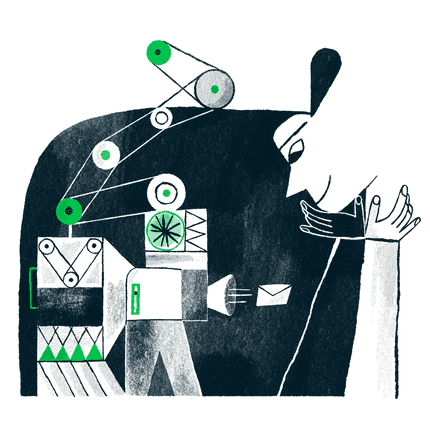
Send transactional emails
Deliver transactional emails at scale via the API or SMTP with Mailchimp’s speed and reliability.
- Send your first email
Configure your DNS and start sending transactional email using Mailchimp Transactional Email (formerly known as Mandrill).
- Start sending with SMTP
Set up sending with SMTP and modify your messages with custom headers.
- Send your first email
Send Transactional SMS
Deliver critical SMS via the API and a phone number from Mailchimp’s SMS program.
- How to use Transactional SMS
Transactional SMS messages offer a direct and immediate way to communicate critical information to users.
- Send your first SMS
Set up your account, obtain a Sending Number, and use the API to start sending Transactional SMS messages.
- How to use Transactional SMS
Process inbound email & events
Get real-time insights into your data and connect inbound email to your app with webhooks.
- Set up inbound email processing
Use Mailchimp Transactional to receive, process, and parse inbound email.
- Track and respond to email activity with webhooks
Respond to email events—like message opens and link clicks—using webhooks.
- Set up inbound email processing
Analyze your data
Track delivery rates, recipient engagement, and changes in your account reputation with our reporting tools.
- Review activity and reports
Review delivery and recipient behavior with Mailchimp Transactional’s analytics tools.
- Change sending behavior with the Rules Engine
Set up searchable criteria that trigger specific actions with your Mailchimp Transactional account.
- Review activity and reports
Transactional plans designed for developers
Creating a new Mailchimp Transactional account is quick, easy, and a great way to get started.
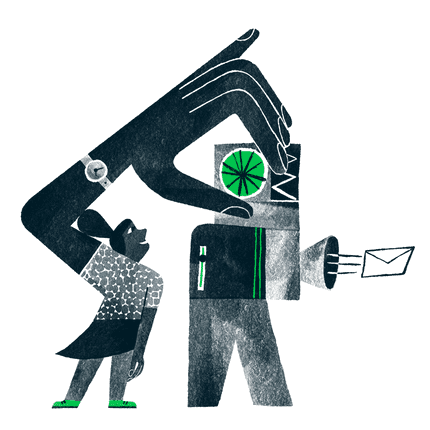
*New Transactional users can get up to 500 free email sends to their verified domain. Learn more.