
Faites le boulot avec un pro
De la formation aux services marketing complets, notre communauté de partenaires peut vous aider à faire avancer les choses.
Utiliser les blocs de contenu de bas de page dans Legacy Builder
Pour se conformer aux lois anti-spam et aux conditions d'utilisation de Mailchimp, certaines informations doivent être incluses dans tous vos e-mails. Notre bloc de contenu de bas de page personnalisable ajoute automatiquement ces informations requises à la fin de la mise en page de votre e-mail, ainsi que d'autres contenus que vos destinataires pourraient trouver utiles.
Cet article vous propose de découvrir comment utiliser et modifier les blocs de contenu de bas de page dans l'ancien créateur.
Avant de commencer
Voici ce qu’il faut savoir avant de commencer ce processus.
- Cet article vous explique comment utiliser les blocs de contenu de bas de page pour le créateur existant. Pour plus d'informations sur les blocs de contenu de bas de page dans le nouveau créateur, consultez l'article Utiliser les blocs de contenu de bas de page dans le nouveau créateur.
- Pour en savoir plus sur le contenu de bas de page requis, consultez À propos des bas de page d'e-mail.
- Lorsque vous stylisez votre e-mail ou votre modèle, gardez à l'esprit la hiérarchie de l'édition de conception. Les modifications que vous effectuez dans une zone de l'e-mail peuvent remplacer les modifications que vous effectuez ailleurs.
- Cet article vous explique comment ajouter un bloc de contenu de bas de page dans un modèle de type glisser-déposer Mailchimp. Si vous personnalisez le code de votre propre modèle, reportez-vous à la section Personnaliser votre contenu de bas de page.
- Si les informations requises sont manquantes dans votre e-mail, nous ajouterons automatiquement un bas de page par défaut qui contient les balises de fusion à la fin de votre e-mail. En savoir plus sur le dépannage du bas de page supplémentaire.
Remarque
Pour obtenir plus d'informations sur chaque créateur d'e-mail et leurs blocs de contenu, consultez l'article À propos des créateurs d'e-mails de Mailchimp.
Ajouter des blocs de contenu de bas de page à votre mise en page
Les modèles Mailchimp par défaut incluent un bloc de contenu de bas de page à la fin de l'e-mail. Cliquez sur le bloc pour accéder à ses options de modification, ou faites glisser et déposer un nouveau bloc de bas de page dans votre mise en page.
Pour ajouter un bloc de contenu de bas de page, procédez comme suit.
- Cliquez sur le bloc Footer (Bas de page) et faites-le glisser dans votre mise en page d'e-mail.
- Dans le volet de modification, cliquez pour modifier les éléments Content (Contenu), Style ou Settings (Paramètres).
- Cliquez sur Save & Close (Enregistrer et fermer).
Modifier le bloc de contenu de bas de page
Le volet d'édition du bloc de contenu de bas de page contient 3 onglets : Content (Contenu), Style et Settings (Paramètres).
- Content (Contenu)
Contient l'éditeur de texte que vous utiliserez pour mettre à jour le contenu du bloc et comprend des balises de fusion par défaut qui renseignent les informations requises et recommandées. - Style
Comprend des menus déroulants modifiables pour la couleur de police, le style, l'espacement, l'alignement et d'autres éléments. - Settings (Paramètres)
Fournit des options pour les mises en page à 2 colonnes.
Modifier le contenu
Le bloc de contenu de bas de page par défaut utilise des balises de fusion système qui extraient les données d'audience dans vos e-mails. Cela comprend une adresse physique et un lien de désabonnement, qui sont requis par la loi, ainsi qu’un rappel d’autorisation, un avis de droit d’auteur, un badge de parrainage et le lien Mettre à jour vos préférences pour les contacts abonnés.
Le bloc est conçu pour être utilisé tel quel, vous n'avez donc pas besoin d'apporter de modifications avant d'envoyer votre e-mail. Cependant, vous pouvez modifier le texte comme vous le souhaitez, du moment que vous conservez les informations requises.
Pour modifier le contenu de votre bas de page, procédez comme suit.
- Dans la section Contenu du créateur d'e-mail, cliquez sur Modifier la conception ou Résoudre.
- Cliquez sur le bloc de Footer (Bas de page) avec lequel vous voulez travailler.
- Cliquez sur l'onglet Content (Contenu).

- Modifiez le texte selon vos besoins. Cliquez sur Modifier les coordonnées pour modifier l'adresse physique, le rappel d'autorisation et les autres paramètres d'audience affichés dans le bas de page.
Cette option s'affichera uniquement si vous avez déjà choisi une audience pour cet e-mail. - Cliquez sur Save & Close (Enregistrer et fermer).
Pour découvrir les informations recommandées et obligatoires pour votre bas de page et apprendre à utiliser les différentes balises de fusion, consultez l'article Customize Your Footer Content (Personnaliser le contenu de votre bas de page).
Modifier le style
Sur l'onglet Style, vous pouvez mettre la police de votre bas de page en forme, ainsi que la hauteur de la ligne et l'alignement du texte. Rappelez-vous, si vous faites des changements de style avec la barre d'outils de l'éditeur sur l'onglet Content (Contenu), les paramètres de style dans cet onglet seront remplacés.
Pour le style de votre bas de page, procédez comme suit.
- Dans la section Contenu du créateur d'e-mail, cliquez sur Modifier la conception ou Résoudre.
- Cliquez sur le bloc de Footer (Bas de page) avec lequel vous voulez travailler.
Cliquez sur l'onglet Style.

- Apportez les modifications souhaitées et cliquez sur Save & Close (Enregistrer et fermer).
Ajouter une colonne
Le bloc de bas de page peut être divisé en deux colonnes. Cela est utile si vous souhaitez séparer les informations de bas de page non liées, telles que vos coordonnées et votre badge de parrainage.
Pour ajouter une colonne à votre bas de page, procédez comme suit.
- Dans la section Content (Contenu) du créateur d'e-mail, cliquez sur Edit Design (Modifier la conception).

- Cliquez sur le bloc de Footer (Bas de page) avec lequel vous voulez travailler.
- Cliquez sur l'onglet Settings (Paramètres).
- Cliquez sur le menu déroulant Nombre de colonnes et choisissez 2 colonnes, puis définissez leur largeur sous Séparation de colonne.
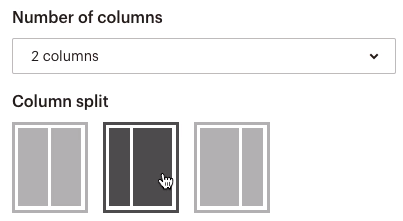
- Revenez à l'onglet Content (Contenu) pour apporter des modifications de style ligne par ligne et basculez entre Column 1 (Colonne 1) et Column 2 (Colonne 2) pour ajouter et modifier le contenu.

- Lorsque vous aurez terminé, cliquez sur Save & Close (Enregistrer et fermer).
Changer le fond et d'autres paramètres de design
Chaque modèle Mailchimp est divisé en sections distinctes : preheader, en-tête, corps et pied de page. Lorsque vous appliquez des paramètres de style à une section, ils affectent tous les blocs de contenu dans cette section.
Si vous voulez changer la couleur de fond, le style de bordure, ou la couleur des liens dans votre bloc de contenu de pied de page, vous devrez appliquer ces paramètres de design à la section de pied de page dans son ensemble.
Utiliser l'écriture avec l'IA
Pour les clients disposant d'un plan Standard ou supérieur, profitez de l'option Écrire avec IA pour créer des lignes d'objet personnalisées et une copie d'e-mail pour vous. Cette fonctionnalité utilise Intuit Assist, un outil d'IA générative qui vous aide à créer du contenu conforme à la marque de façon rapide et efficace en fonction des invites que vous fournissez. Pour en savoir plus sur cette fonctionnalité, consultez l'article Utiliser l'écriture avec l'IA pour créer du contenu.
Assistance technique

Vous avez une question?
Les utilisateurs payants peuvent se connecter pour accéder à l'assistance par e-mail et chat.

