
Get the job done with a pro
From training to full-service marketing, our community of partners can help you make things happen.
Renew or Cancel Your Domain
Set your domain to automatically renew, and you’ll avoid any disruptions to your email, website, or domain services. If you need to cancel your domain or prefer to manually renew each year, you can disable automatic renewal at any time and not be billed.
In this article, you’ll learn how to renew or cancel your Mailchimp domain.
Before you start
Here are some things to know before you begin this process.
- If you secured a domain during our free promotional offer, the default automatic renewal setting is enabled and disabling may affect your eligibility requirements. For more information, check out Domains Promotion Terms & Conditions.
How it works
When you Purchase a Domain in Mailchimp, that domain is yours for a year. If you choose not to renew, the domain will expire and you’ll have 40 days to reclaim it. Once your domain expires, you’ll no longer be able to use it for email or website services in Mailchimp.
You’ll receive renewal reminders 30 days and five days before the domain is set to expire. To make sure you don’t experience any disruption, we recommend you set up automatic renewal ahead of time. If autorenewal is enabled, your domain will attempt to renew 15 days prior to the expiration date. If autorenewal is disabled and you want to keep your domain, you’ll need to manually renew.
Enable or disable automatic renewal
To enable or disable automatic renewal, follow these steps.
- Click your profile icon and choose Account.
- Click Domains.
- In the Your Mailchimp Custom Domains section, find the domain you want to work with and click Manage Domain.

- Toggle the Autorenewal slider on or off to enable or disable the option.
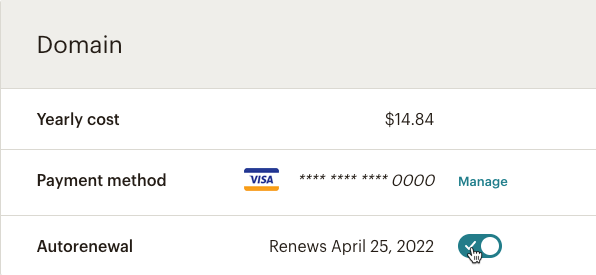
If you choose to disable autorenewal, we’ll ask you to confirm. If you need to update your payment information, click Manage.
Renew your expired domain
If your domain expires, you’ll have 40 days past the expiration date to reclaim it in Mailchimp.
To renew your expired domain in Mailchimp, follow these steps.
- Click your profile icon and choose Account.
- Click Domains.
- In the Your Mailchimp Custom Domains section, find the domain you want to work with and click Manage Domain.

- In the Autorenewal section, click Renew Now.
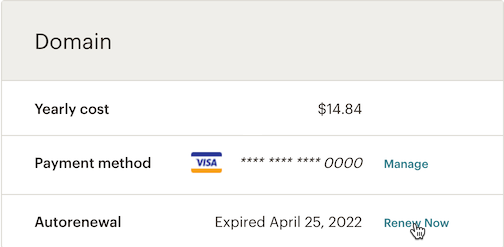
- Click Yes, Renew My Domain.
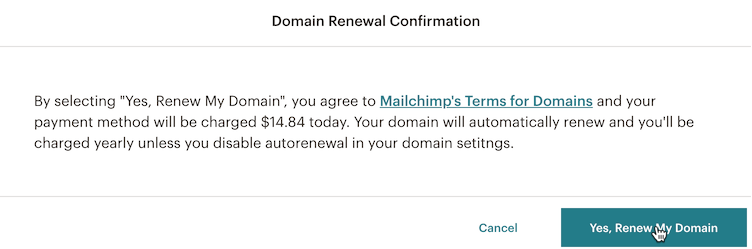
Your payment method will be charged, and your domain will automatically renew each year unless you disable autorenewal.
Next steps
If you need help with other domain tasks in Mailchimp, check out these resources.
Technical Support

We're Here to Help
If you have questions about your account, contact our support team.