
Get the job done with a pro
From training to full-service marketing, our community of partners can help you make things happen.
Create and Edit Your Partner Profile
After you become a Mailchimp & Co partner, you can create a partner profile in our Experts directory. With a partner profile, you can showcase your skills and specialties to Mailchimp customers, and begin to connect and work with prospective clients.
In this article, you'll learn how to create and edit your partner profile.
Note
The Experts directory listing is now called partner profile.
Before you start
Here are some things to know before you begin this process.
- You must be a Mailchimp partner or higher to access the directory features on your Partner Profile page.
- Your profile URL is based on the company name configured in your Mailchimp account. It can take up to 24 hours for a change to your company name to appear on your Partner Profile page.
- A new profile will need to be reviewed by our partner team before it becomes public. Allow up to 1 business day for our team to review your profile after you’ve requested it to be published.
- Updates to an existing profile will show immediately.
- The partner profile editor doesn’t support markdown. Your text will display on your profile exactly as it’s entered into the editor.
Create your profile
To create or edit your partner profile, follow these steps.
- Click Mailchimp & Co, then click Partner Profile.
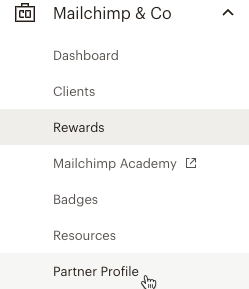
- Add your profile information.
- In the About section, add your Company description and Company logo. Your company name and website address are pulled in from your Mailchimp account details. There is a link to update these details at the top of the Partner Profile page or you can update them here.
In the Availability section, tell us if you’re accepting new clients/leads (this will be visible on your profile). In the Filters section, choose the services you offer and languages your business supports.

Next, add your Primary Location and any Additional locations your business serves. Customers will be able to find you by filtering or searching for these locations within the Experts directory. You can add up to 5 additional locations.
Enhance your partner profile by uploading images, videos, and logos of clients to showcase alongside any resources you’d like to display on your profile.
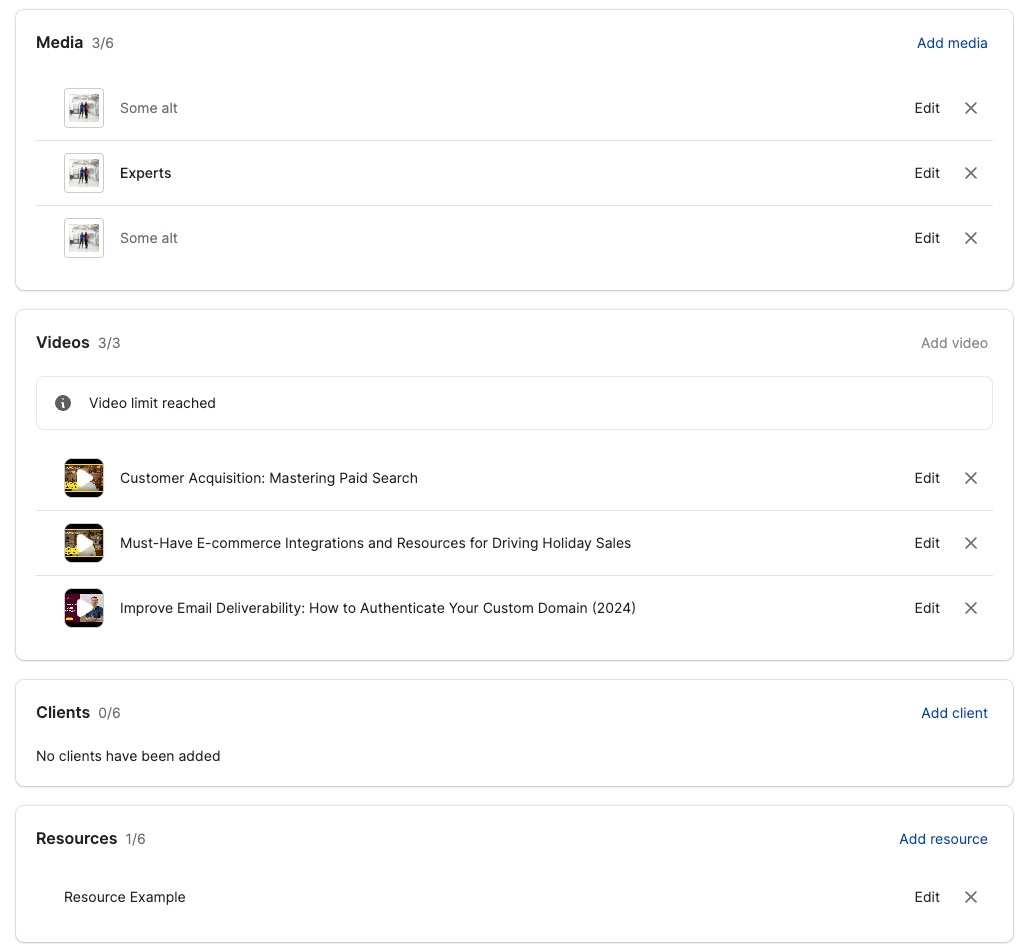 The more information you add, the more you’ll stand out to get better matches and qualified leads.
The more information you add, the more you’ll stand out to get better matches and qualified leads.- In the Partner questionnaire section, you can include information about your business and the types of clients you’d like to receive leads for. This information is not displayed directly on your profile but it helps the directory learn how to match you with potential clients you prefer to work with.
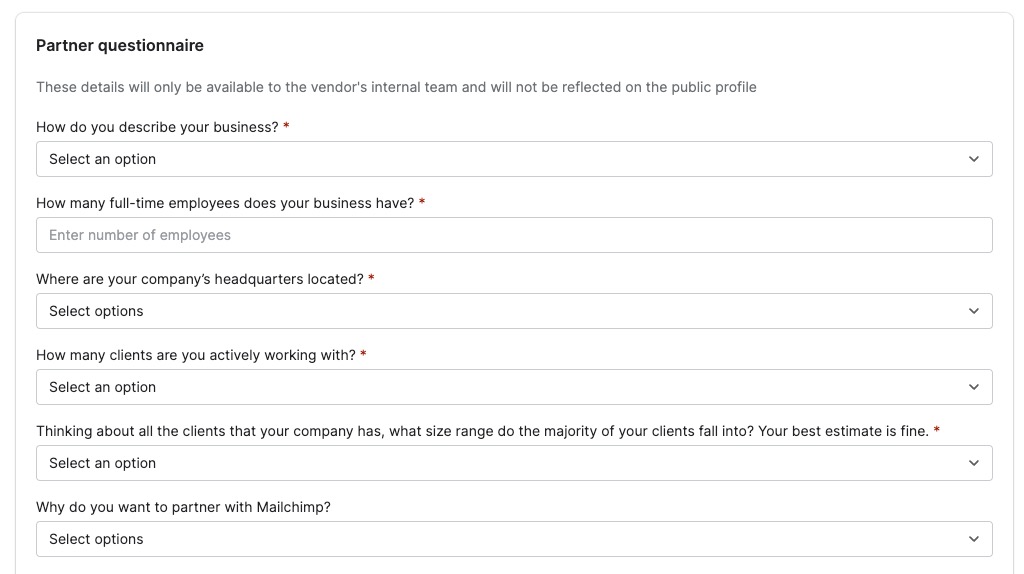
- Once you’re happy with your changes, click Save. Click the View profile link to preview your partner profile.
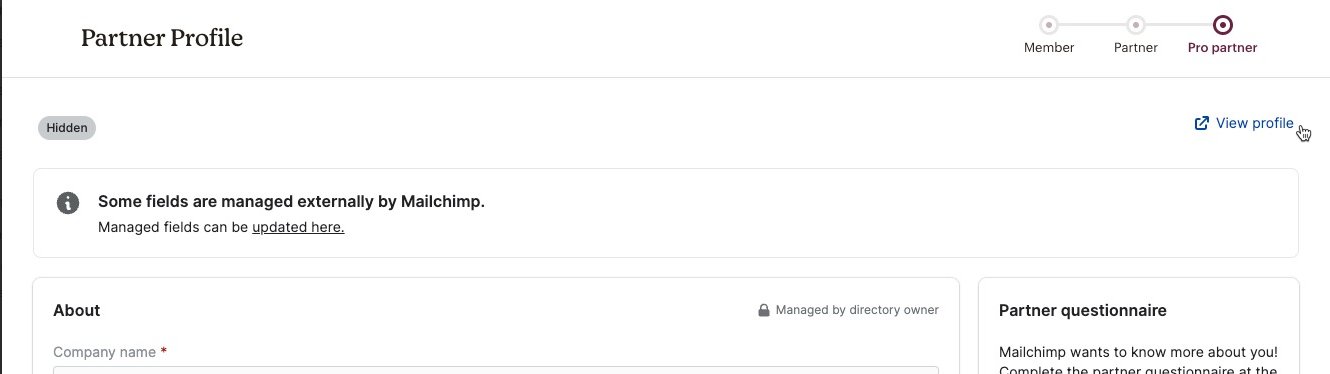
- The final stage is to publish your profile. Click Request to publish. This button will only be visible when you've completed all required profile fields and your changes are saved.
We’ll review your new profile, then publish. Your status will change from Pending review to Public.
That’s all it takes! Your profile may take 24 hours before it shows in search results.
Next steps
After you create your partner profile and reach potential clients, get the most out of Mailchimp & Co by learning how to connect with client’s accounts, and earn rewards.
Technical Support

Have a question?
Paid users can log in to access email and chat support.