
Get the job done with a pro
From training to full-service marketing, our community of partners can help you make things happen.
Use Spacer Content Blocks in the New Builder
Use Spacer content blocks to edit the amount of space between blocks in your email. Spacer blocks are a simple and effective way to organize your content.
In this article, you’ll learn how to use Spacer content blocks in the new email builder.
Before you start
Here are some things to know before you begin this process.
- This article tells you how to use Spacer content blocks for the new builder. For more information on similar content blocks in the legacy builder, check out Use Divider Content Blocks in the Legacy Builder.
- Spacer content blocks let you customize different height settings for desktop and mobile versions of your email. Switch the Link Desktop and Mobile Styles toggle off in the editing panel to set separate values for those styles.
Note
For more information on the differences between our classic and new email builders, check out About Mailchimp’s Email Builders.
Use Spacer content blocks
To use a Spacer content block, follow these steps.
- Click a Spacer block, or click and drag a Spacer block into your layout from the side panel.
- In the Spacer menu, choose your pixel Height and Block Background color.
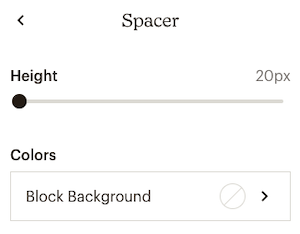
Enable dynamic content
You can turn any content block into dynamic content that displays different content to recipients based on conditions you set. This helps target different types of contacts at the same time with a single email.
To learn more about dynamic content and how to enable it in your content block, check out About Dynamic Content.
Technical Support

Have a question?
Paid users can log in to access email and chat support.