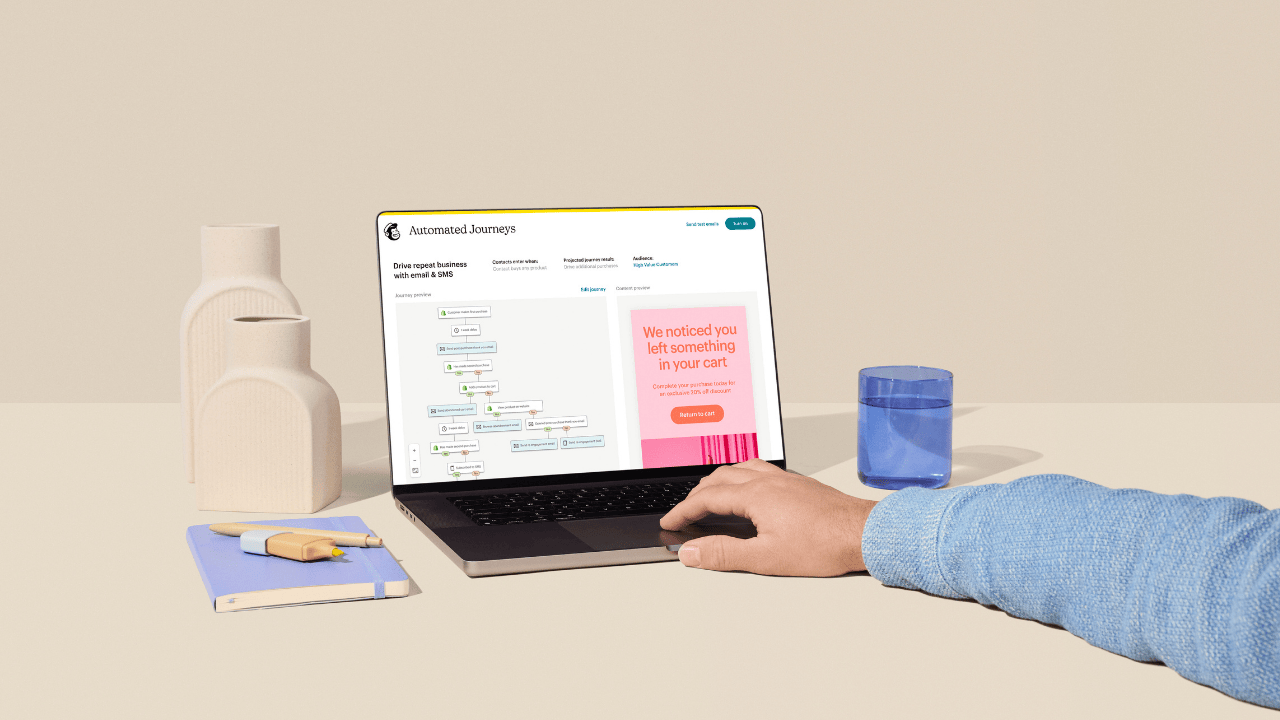Deliverability measures the rate at which the emails you send reach the inboxes you send them to—rather than bouncing or landing in the spam folder. Good deliverability ratings are the result of incorporating audience management and email best practices, like authenticating your sending domain, only emailing people who have given you express permission to do so, and sending emails at a regular cadence.
But maintaining a high deliverability rating also requires using an email service provider (ESP) that you can rely on—one with a high delivery rate, which measures the rate at which emails sent reach the servers that they're meant to. At more than 99%, Mailchimp has one of the highest delivery ratings for transactional and marketing emails in the market. We talked with Mailchimp's Delivery team about what to look for in an ESP and what sets Mailchimp apart.
Why is deliverability so important at Mailchimp?
We know that our users count on us to deliver their emails, and nothing could be more important to us than maintaining our users' trust. For email marketing—and all that you invest into it—to matter, your emails simply must reach the inboxes they were intended for. That makes deliverability an absolutely essential priority for us, and it's why we focus on maintaining a strong sender reputation—to protect our credibility and maximize the impact of our users' campaigns.
Does an ESP's infrastructure matter?
Yeah, it matters a lot, and there are a bunch of different pieces to it, too. Is the ESP reliable? How often do they experience downtime? Are they transparent about it when they do? Here at Mailchimp, we try to be as transparent as possible. We have a status page that’s constantly updated with raw monitoring data, and we take uptime very seriously.
It helps that we’re as big as we are, because we’re able to identify a lot of good patterns. It’s provided the opportunity for us to develop the building blocks that we needed to be able to scale as we have. We have thousands of servers and our own fiber loops — with more than 2 decades in the business, we’ve built up a serious infrastructure that you couldn’t just go get if you were falling behind.
What sets Mailchimp’s infrastructure apart from the other ESPs?
Infrastructure-wise, we actually do a lot of things differently. Many competitors use big, third-party vendors, but we buy our own servers, use open-source software, and keep all of the expertise in-house. It helps us move faster. We’re unusual in the ESP market because we’re built more like Facebook or Google in terms of how we run our server infrastructure. Our units of infrastructure are pretty small. There are no single points of failure in the way we build things because we’d rather spread everything out. If we want to iterate, or react, we can just order more servers and do it. We don’t need to go through anyone else.