- Glossary
-
Domain
Domain Name
A domain or domain name is what comes between the @ in your email address and the .com, .org, .net, etc. (For example, yourname@domain.com.) Domains help your customers find and remember where your business is located on the internet. A subdomain is a portion of your domain—sales.domain.com or marketing.domain.com—that can be used to help increase deliverability of your email marketing.

Find the perfect domain for your business
Search, buy, and register your custom domain all in one place. You can then design and publish a professional website to start connecting with customers.
Websites are as important as business cards in the online marketplace, and your domain name plays a key role in communicating your brand. A good domain name lets your potential customers know exactly what you provide.
What is a domain name?
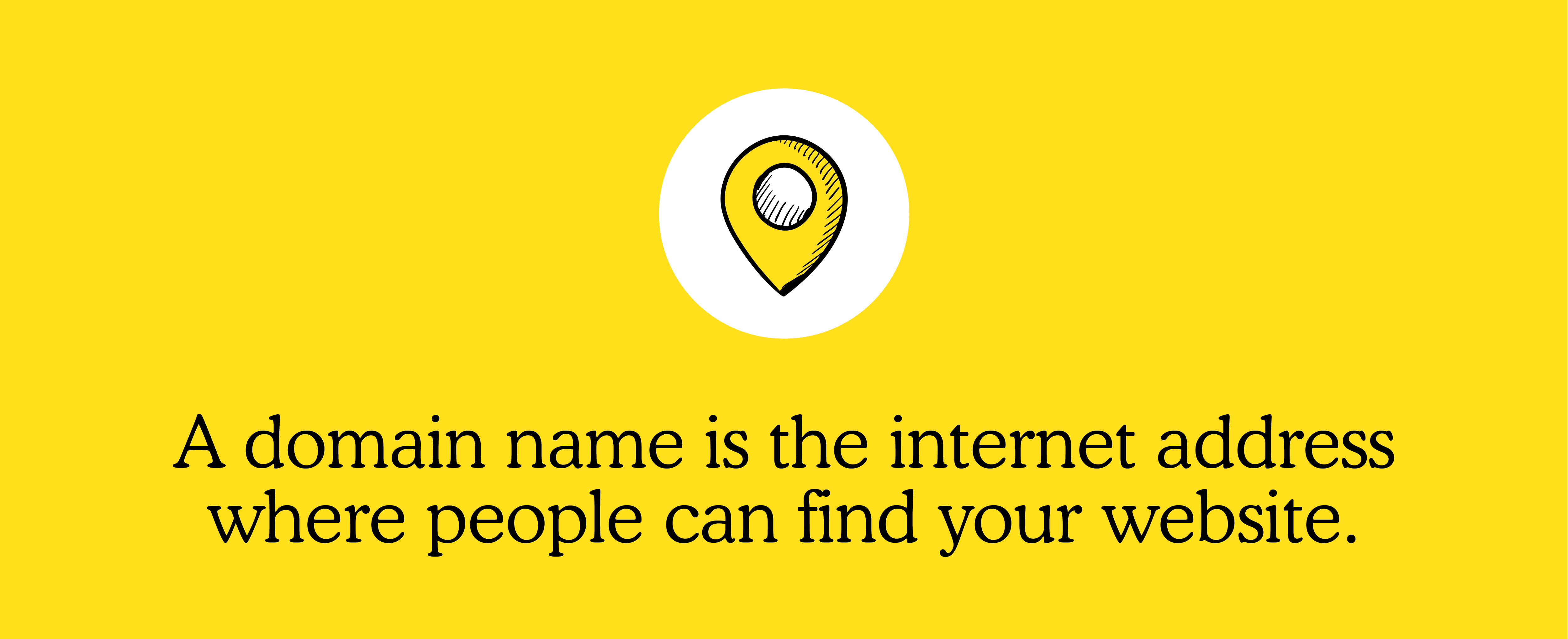
A domain name—like mailchimp.com, for example—is the internet address where people can find your website or landing page. A clear domain name is essential for creating a good user experience (UX) in web design, so try to make your domain name something customers can remember.
When your customers type your domain name into their browser, there’s a lot more going on behind the scenes. Every website on the internet is hosted on a server. Each of those servers has an internet protocol (IP) address—a set of 4 numbers between 0 and 255, separated by periods, that tells the computer exactly how to reach it. IP addresses, while useful for computers, aren’t exactly human friendly, and that’s where domain names come into play.
Domain names are an easy-to-remember substitute for IP addresses. When a server receives a request from your customer’s browser, a domain name system (DNS) is used to translate the domain name into a computer-friendly IP address. That way the browser knows exactly where it needs to go to find your website.
Top-level domains
Each domain name has to be registered with the Internet Corporation for Assigned Names and Numbers (ICANN). Once registered, it gets a suffix to indicate which top-level domain (TLD) it belongs to. Sometimes this is also called the “parent domain” or “domain extension.” Some common TLDs include:
- .gov for government websites (whitehouse.gov)
- .mil for military websites (af.mil)
- .com for commercial businesses (google.com)
- .edu for educational institutions (harvard.edu)
- .ca for sites in Canada (cbc.ca)
- .org for organizations (wikipedia.org)
Most American websites use three-letter TLDs, while other places around the world, such as the European Union and Canada, typically use two-letter TLDs.
Domain name structure
A complete domain name has a three-part structure. It starts with the machine or host name (such as “www” to indicate “world wide web”), followed by the name of the website itself, and finally the TLD (like .com or .gov). Each part of the domain is separated by a dot, creating a fully qualified domain name (FQDN) like www.mailchimp.com.
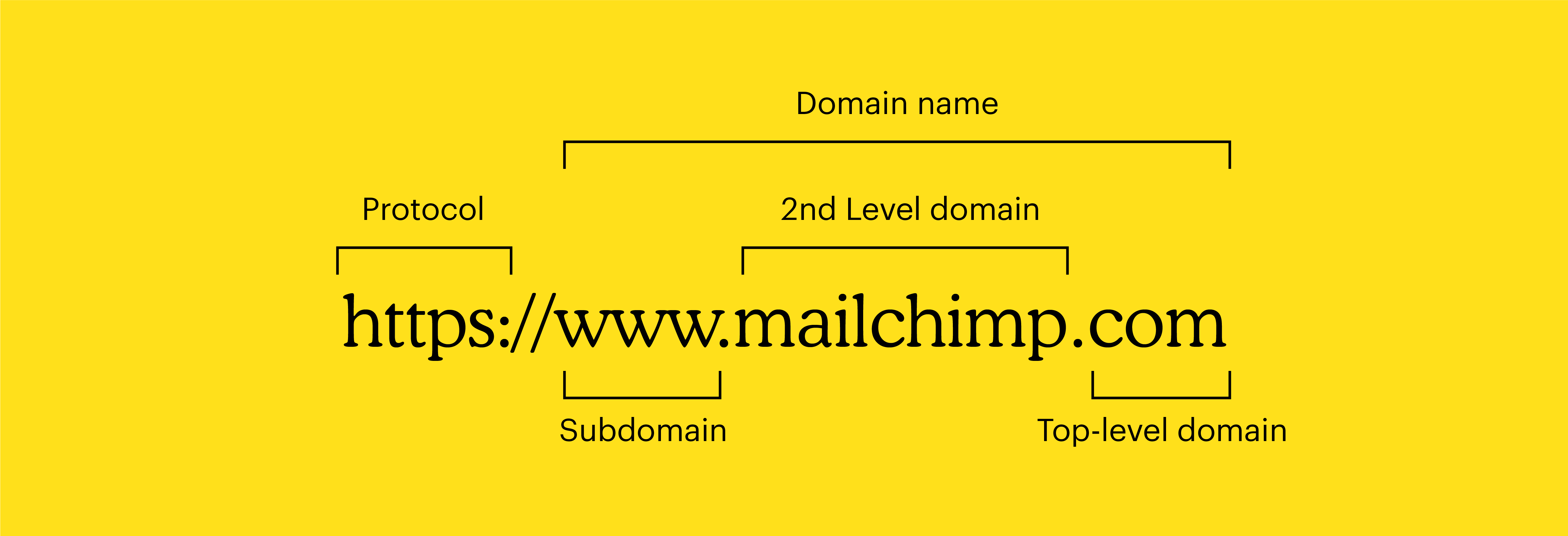
Note: A domain name isn’t the same thing as a uniform resource locator (URL). A URL is the full web address of a site, and while it does contain the domain name, it contains other information, too. Each URL includes the internet protocol (most commonly HTTP or HTTPS) being used to call up the page. URLs can also help point browsers to a specific file or folder being hosted on a web server (like https://www.mailchimp.com/marketing-glossary, for example).
Domain name example
As we’ve already discussed, the domain name is not a URL. Rather, it’s the combination of the website name and the TLD. Common domain name examples include:
- amazon.com
- healthcare.gov
- facebook.com
How to get a domain name
Now that you understand what a domain is, you might wonder how to buy one for your business website. Luckily, securing a domain for your website is easy with Mailchimp.
- Search for a domain: Before you can purchase a domain name, you must ensure the domain name you want is available. If you have a business name, you can make that your domain name if it’s available for purchase. Otherwise, you must choose something else that’s easy to remember and is understood by potential customers.
- Choose an extension: Depending on your domain name, you may have multiple options for your top-level domain. Choose an extension that’s best for your website based on your business. For example, if you’re starting a business, .com should suit you fine.
- Buy your domain: When you’re ready, you can register your domain and start using it immediately for building your website.
- Verify ownership: After you purchase your domain, you must verify ownership to prevent others from using it without permission. Domain name verification typically comes in the form of an email.
You may also choose to purchase a domain name directly from a domain registrar. Always choose a provider that’s governed by the Internet Corporation for Assigned Names and Numbers (ICANN) to ensure your domain name is legitimate. Then, you can check your domain availability with an availability checker tool before completing the purchase and registration.
If your domain isn’t available, you could try to purchase it from the person who owns it. If you’re able to find a name for the owner of a domain, you can contact them and negotiate for the domain name.
How much do domain names cost?
The cost of a domain name varies depending on how competitive it is and whether or not you have to buy it from another person or company. However, once you register your domain, you can expect to pay between $10 and $20 per year to renew it.
Tips for registering a domain name
Registering a domain name is a lot like copyrighting the name of your business: You're staking out your own piece of online real estate that no other business can use. Once you’ve registered a domain name, you can then create a website to live at that address and host it on any server you’d like.

Here are a few tips to remember when selecting a domain name for your business.
Include either your business name or some relevant keywords. Make sure folks know exactly who you are or what type of products you offer. Plus, the use of keywords makes it likely to rank higher in search.
Include your location. Adding a location to your business’s domain name—especially if you only operate in one particular market—can help you rank higher in search results.
Avoid numbers, dashes, or hyphens. Simple names are easier to remember and can spread more quickly via word of mouth.
Make sure you’re the owner and the administrative contact for your domain. Domain names are like property—you can only transfer them if they belong to you. Make sure you’re the primary contact for the site so no one else can claim ownership without your knowledge.
Renew the registration on your domain name every year. When domain names expire, they can be claimed by anyone. This can be a big problem—especially if you’ve already spent years building your business around that domain. To avoid this, consider paying up front for multiple years of registration and setting your account to renew automatically.
Buying a domain with Mailchimp
Whether you run a blog or a business that sells products and services directly to customers, you need a domain name that can get you noticed. And remember that your domain name should be memorable and short to ensure your customers can easily find you online.
Unsure of how to start looking for a good domain for your business? Use Mailchimp’s free domain checker tool to uncover new domains you can start using immediately. Then, when you’ve found the right domain name for your business, you can purchase it directly through Mailchimp, making the process simple for everyone.
Learn more about how to get a free domain name from Mailchimp and how our offer compares to the competition.