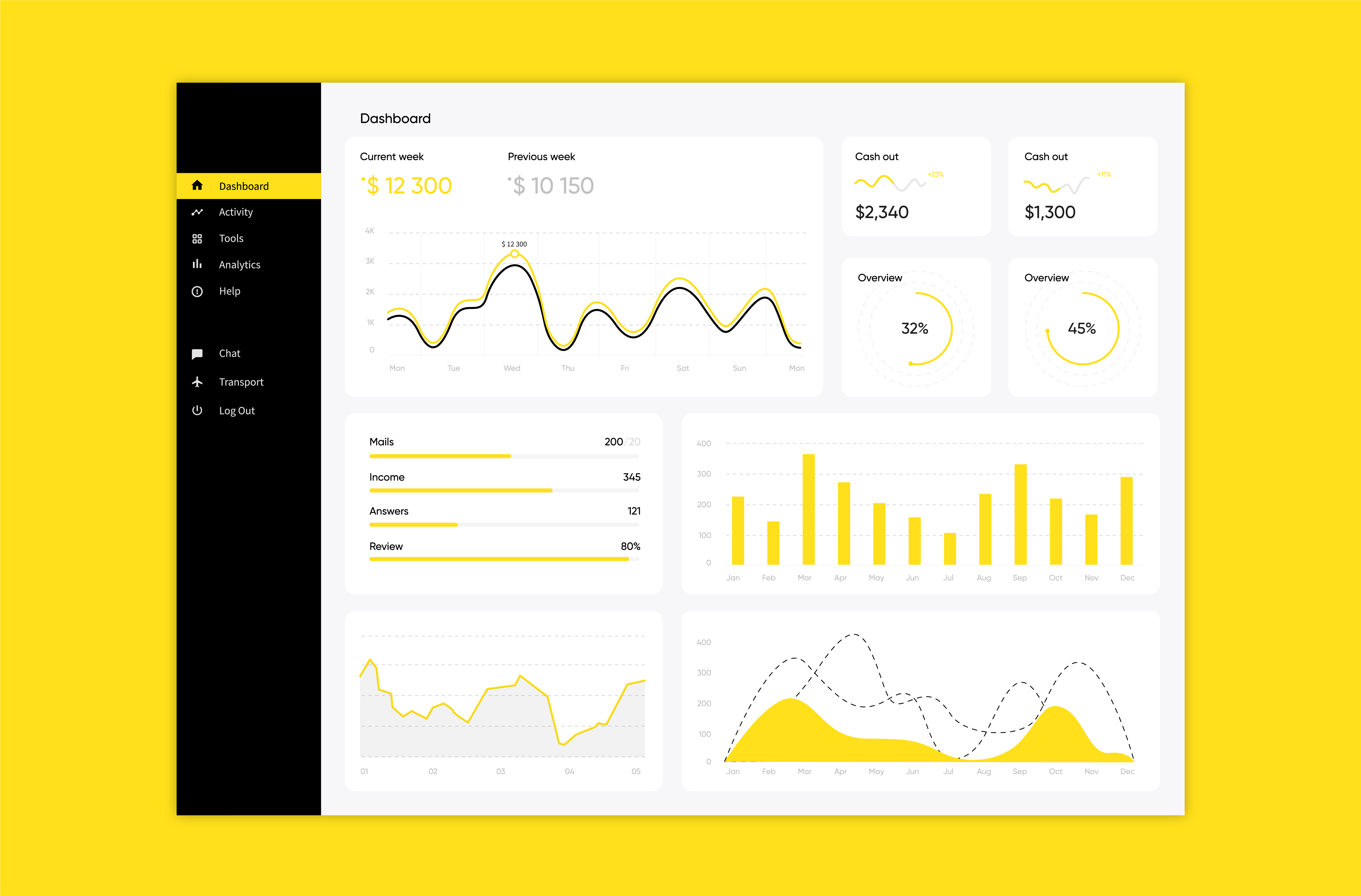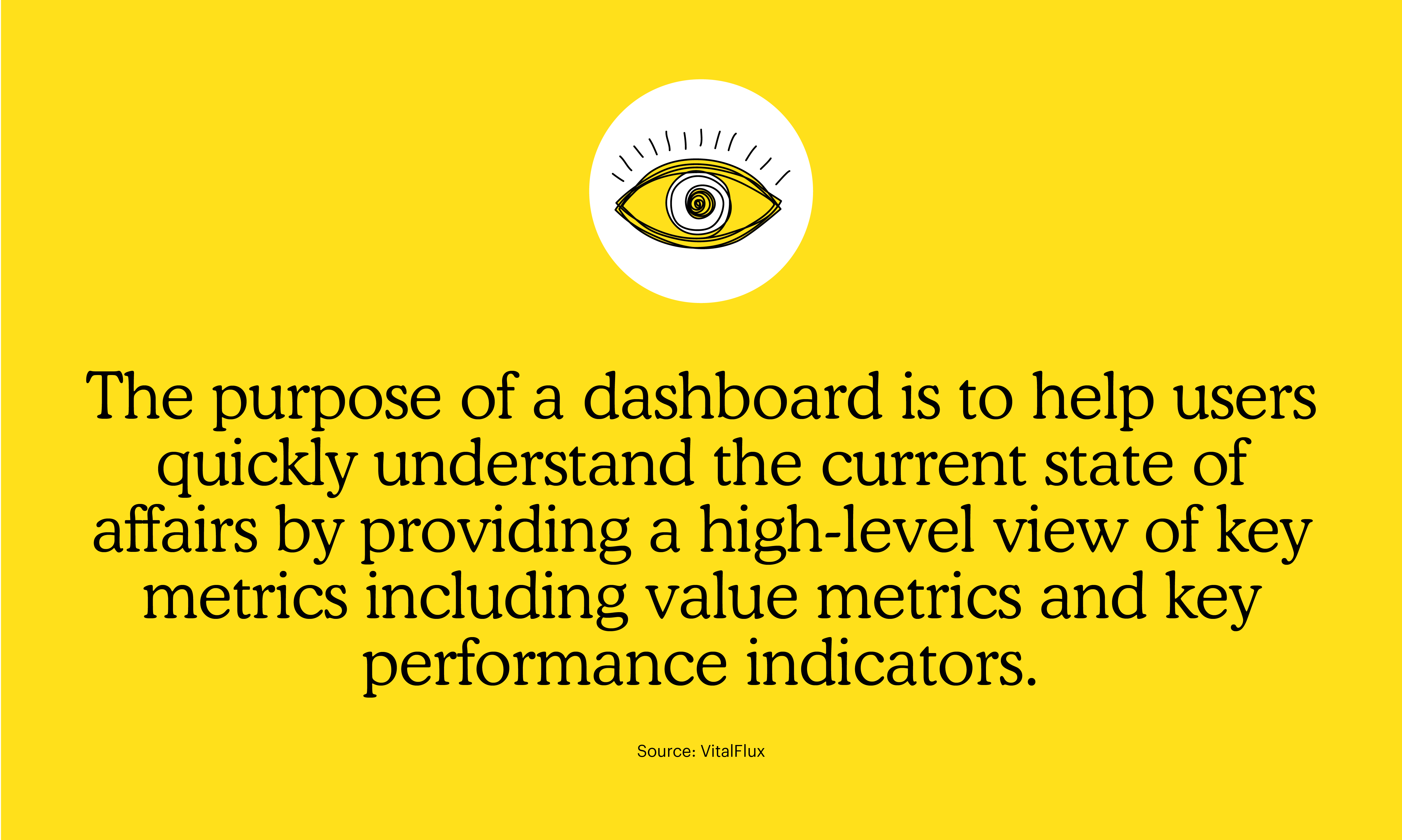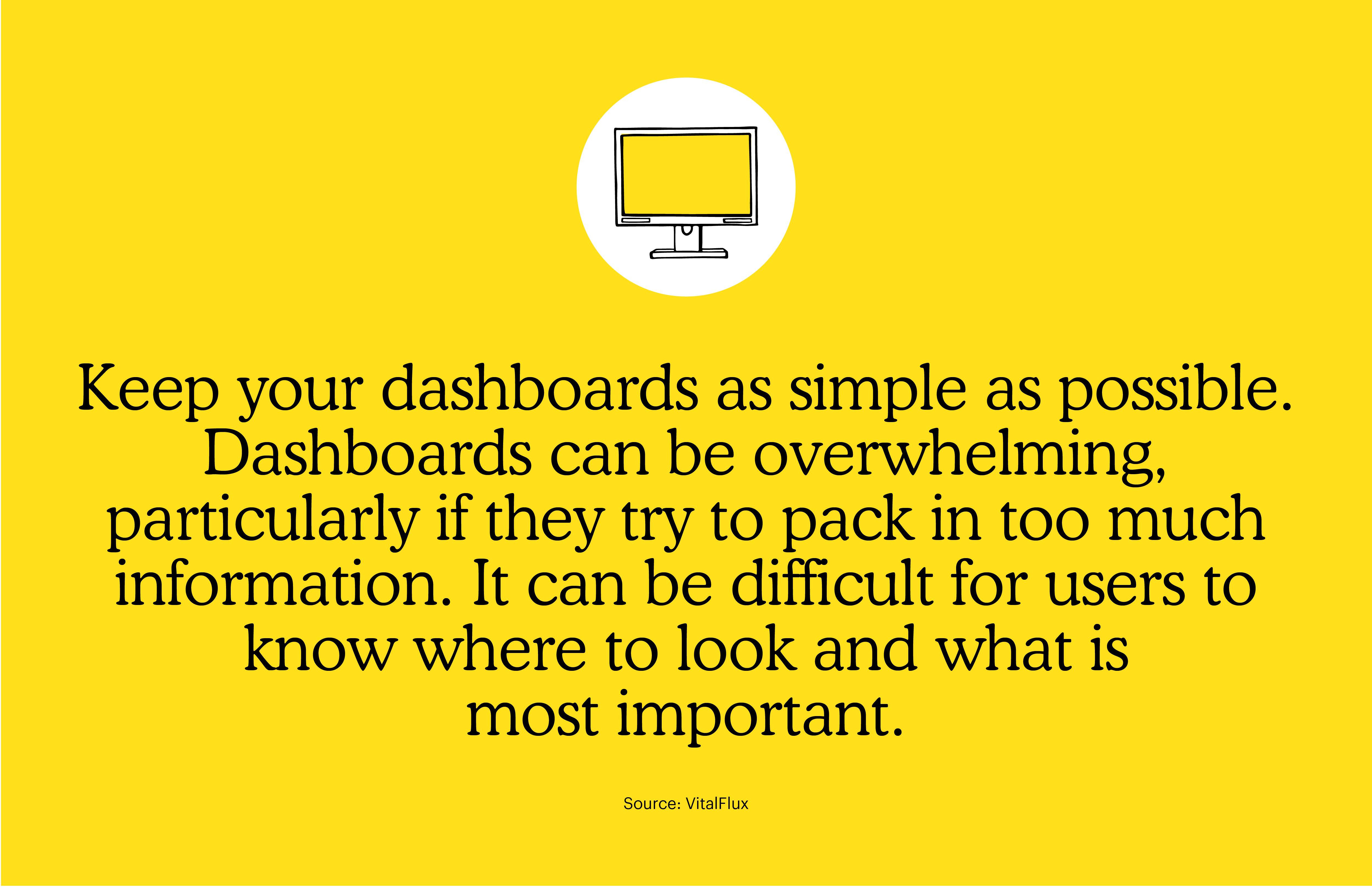How can data dashboards help your business?
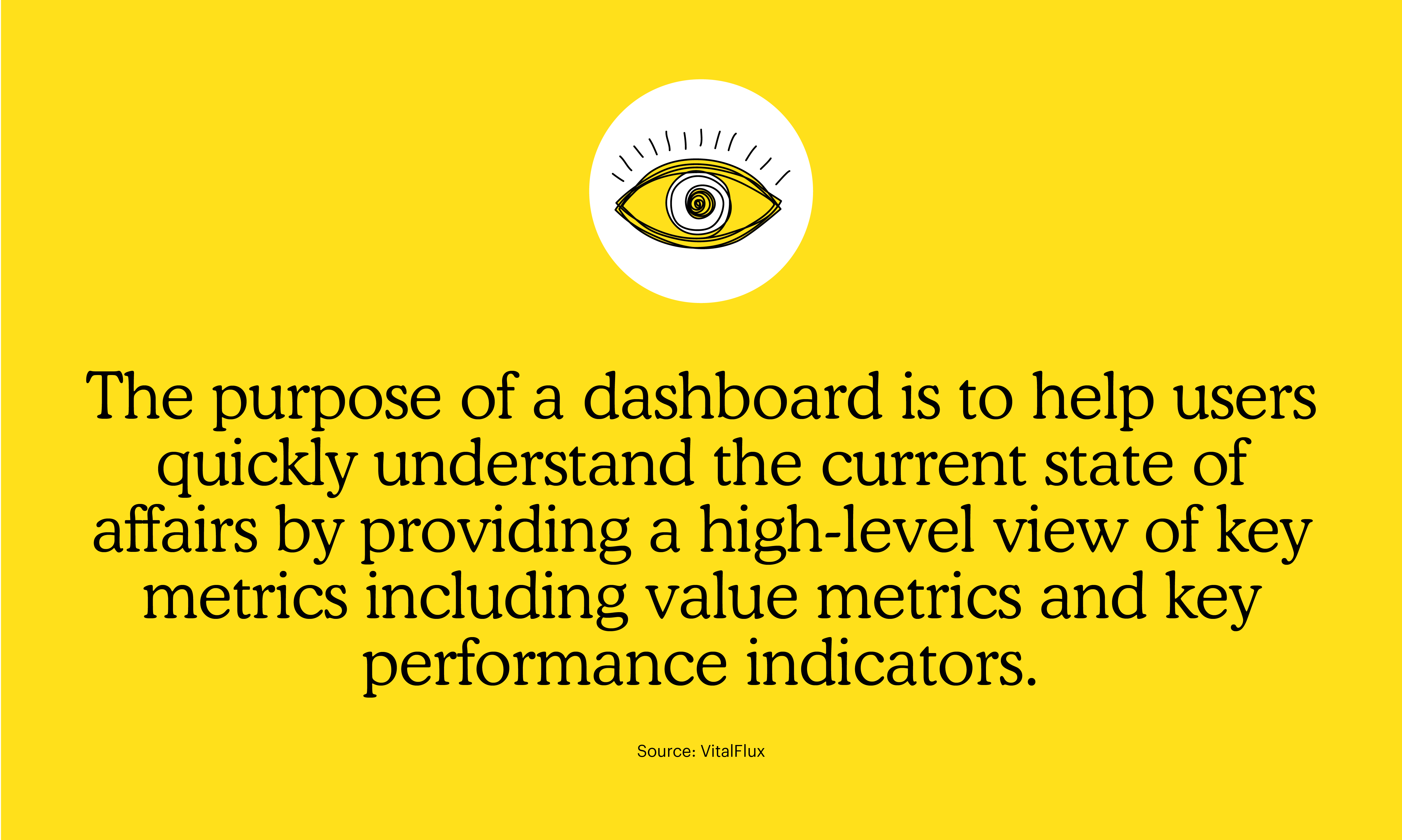
Even though every dashboard is different, there are several important benefits they provide. Some of the biggest benefits of working with a business dashboard include:
One of the biggest benefits of using a business dashboard is that you can put all of your key performance indicators in front of you.
What are the key metrics and KPIs that determine the success or failure of your business? That is what has to be included on your business dashboard. By measuring your business performance objectively, you can figure out what has to be done next.
2. Forecasting
Another major benefit of a business dashboard is forecasting. You can forecast the future, anticipate what you need to do to meet the needs of your customers, predict monthly sales growth or overcome specific issues.
For example, using your dashboard, you might notice that the demand for your call center is increasing gradually. By forecasting into the future, you can figure out how many customer service agents you need to hire to man the phones or chat rooms. That way, you do not frustrate your customer.
3. Simplifying complex data
You can also use a data dashboard to simplify the information in front of you. You might have a bunch of spreadsheets that need to be transformed or interpreted before you can act on them. If you have an automated dashboard at your disposal, you can simplify your data. You can take a look at the trends, figure out what to do next, and make sure your business reacts quickly.
4. Group data
You also have the ability to group information together. If you don't have access to a dashboard, all of your data is spread out in different places.
It can take a long time for you to gather your information, and you might fall behind your competitors. Instead, you need to group all of your data in one place.
With a dashboard, you can group your data together, figuring out what it means for the health of your company. Then, you can figure out what you have to do to position your business for success.
5. Real-time data
Furthermore, you can use your business dashboard to track information in real-time. If you have to wait for your staff to collect information, it might be outdated by the time you interpret it.
Speed is everything in the current environment, and you need to react to changing market conditions before your competitors. If you have a business dashboard at your disposal, you can track information in real-time. Then, you can act faster than your competition, helping you generate an advantage in the business world.
Clearly, there are a lot of benefits that come with a business dashboard, and you need to think carefully about the information you want to display in front of you. That way, you can figure out what has to be done next to position your business for the future.
Business dashboard examples
As you try to figure out the information you want to display on your dashboard, there are several examples to keep in mind. Some of the layouts you may want to consider include:
Retail
If you are in the retail world, some of the key metrics you may want to include might be your return rate, your customer retention rate, the number of new customers you are adding per week, and your total sales volume.
Human resources
If you work in Human Resources, you might want to track the number of employees you hire, your retention rate, the number of complaints you get, and your total expenses.
Warehouse
If you work in a warehouse, some of the key metrics that you may want to put on your dashboard include your perfect order rate, your on-time delivery rate, your percentage of delays, and your percentage of cancellations.
eCommerce
If you need a dashboard for e-commerce, some of the key metrics you might want to display include your cart abandonment rate, your number of new customers, your number of returning customers, and your total sales volume.
These are just a few examples of data dashboards you may want to display depending on the industry in which you operate.
Dashboard tips and best practices
If you want to get the most out of your business dashboard, there are a few tips you should keep in mind. They include:
1. Use recent data
First, you need to make sure that you use recent raw data. Even though you want to have access to as much information as possible, recent data is what is most important.
If you can display your information in real-time, you will have an easier time making decisions about what to do next. You do not want your information to be outdated, or you will always fall behind your competitors.
2. Use the correct chart style
Next, you need to think carefully about how the information is displayed.
What is the correct chart style to use? For example, do you want to use a bar graph? Or, do you want to use a pie chart? Are there some situations where you might be better off with a line graph?
For example, if you are trying to show change over time, then a line graph might be the best option. If you are trying to show the percentage of resources that are being used for various channels, you might be better off with a pie chart.
3. Don’t clutter the dashboard
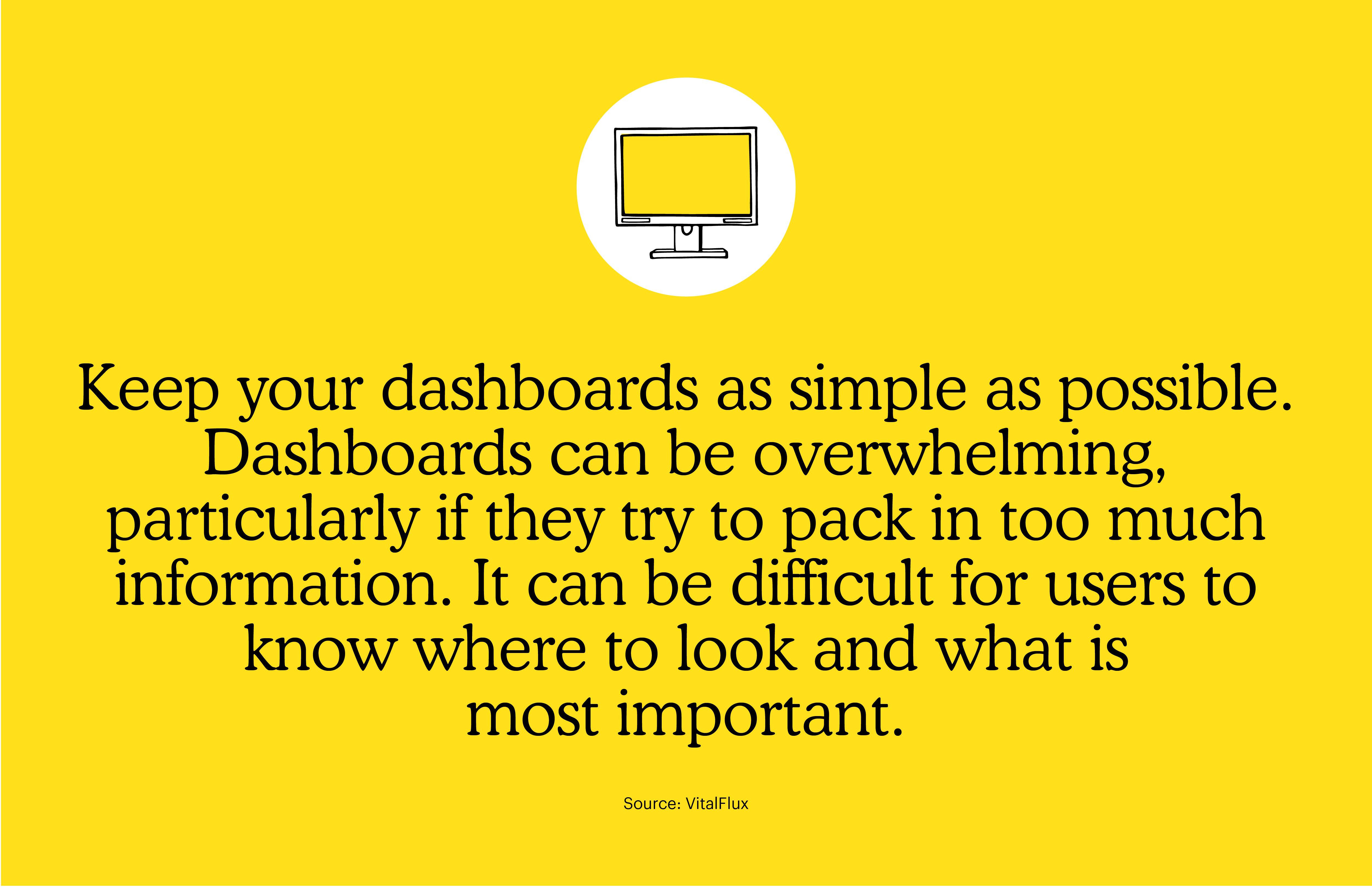
Even though you might want to include as much information on the screen as possible, you do not want to clutter the dashboard.
Remember that the point of the dashboard is that it is supposed to make it easier for you to make decisions. If you can't quite tell what you are looking at, you will defeat the purpose of having a dashboard.
Make sure the dashboard is not too cluttered. Figure out what information is most important, and display it on the dashboard.
4. Think about font color and size
Speaking of making your items easier to see, you need to think about your font size and color. You do not want to make it too difficult to read the numbers or text on the screen. When you are trying to figure out what color to use, try to choose contrasting colors from the color wheel.
For example, orange and blue tend to stand out well from one another. You also need to think about the size of your text. If you make it too small, you will have a difficult time seeing the information in front of you.
If you think about these tips carefully, you can figure out exactly how to display the necessary information on your business dashboard.
Get deep insights with the Mailchimp dashboard
If you are looking for a way to get the most out of your business dashboard, you need to consider all of the options available.
One of the top dashboard software options is the Mailchimp dashboard. You need to make decisions quickly, and you need to make sure the most important information is at your fingertips.
That is exactly what you will get with this customizable dashboard. You can decide what information is most important, and you can stay one step ahead of your competitors. Consider putting this dashboard to work for you and grow your business today.